Obtain your Medicaid ID card through the Texas Health and Human Service Commission at www.yourtexasbenefits.com. Here you will be able to submit your application, set up your account, and check the status of your case. Once you have submitted the application form you will be able to do a multitude of things within the site. But first you will need to set up your benefits account.
First you will need to click the link listed: “You need to login” this will prompt you to a page where you will be able to log into your account in the future but also where you must set up your account. If you are setting up a new account click the link on the right called “Set up Account.” Then answer the brief information form listed which will include listing your Name, Address, City, State, Zip Code, Date of Birth, a Valid Email Address, and Phone Number. Next fill out the information about your case facts and actions including your Gender, Social Security Number, Case Number, EDG number, and your Individual Number. This information will be given to you once you have initially applied for your Medicaid ID.
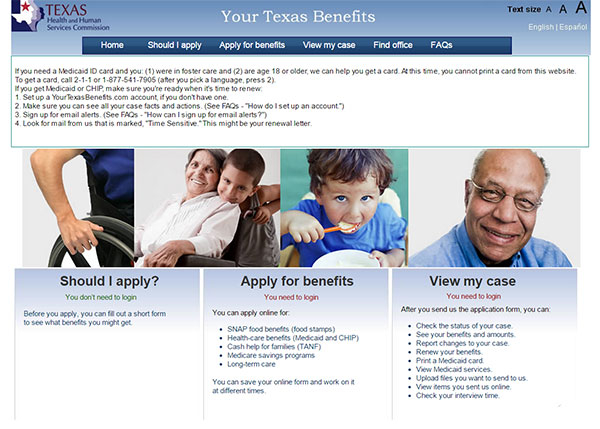
After that, set up your Account by choosing a User name and Password. You must then answer 3 security questions to secure your account and enter the warped text image. You are required to answer the security questions so if in the future you are locked out of your account or you have forgotten your password you will be able to gain access by answering the questions again. Once you have completed the form click “Set Up Account,” your account will then be reviewed and approved for future use.
With your new YourTexasBenefits.com account you can:
- Check the status of your case
- Report Changes in your Case
- See your benefits and amounts
- Print Medicaid Card
- Renew your benefits
- Sign up for email alerts
- and Upload files you wish to send
To learn more about YourTexasBenefits visit the Get help page or read the FAQs within the site. Also listed are the potential benefits and what you might qualify for.
