Northland Communications offers a great way for you to stay connected with their customer center at www.yournorthland.com. With the customer portal you can check your email, pay your bill, upgrade services, and even refer a friend. With the online payment option you can set up free recurring auto payments, make one time payments, request service, view your bill at any point in time, and update your account information. In order to pay your bill you fill first need to register for an account. In order to do so click the “Pay your Bill” link located in the drop down menu under Customer Center.
Then you will need to “Click here to register for the first time” that is highlighted in red at the top of the Login page. This link will lead you to a page where you can fill in information about yourself and your account. Next fill in the requested information: email address, create a password, Account number, phone number, last bill amount,or last 4 digits of your drivers license/ssn and click the register button to continue.
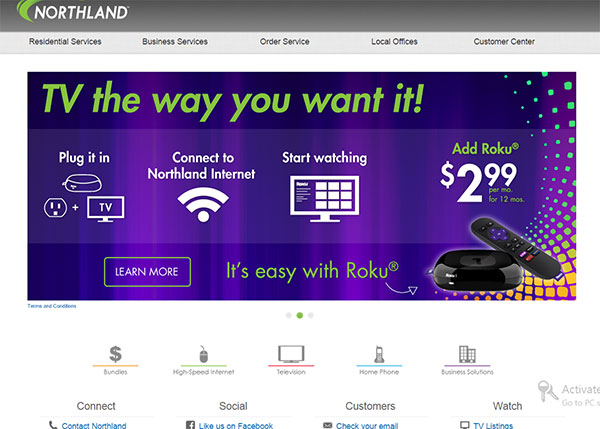
Once you have created an account with YourNorthland.com you can refer a friend and upgrade your services at any time. To start the upgrade process you will need to enter information regarding your account details and choose upgrade options. You can choose from Basic, Deluxe, and Digital. Other options include:
- Showtime/The Movie Channel
- Encore Movie Pack
- HBO
- Cinemax
- Starz/Encore
- Add additional HD DVRs
- Add Roku
- Upgrade your Internet or Phone Service
Once you submit your order the Northland Communications team will contact you within one business day to finalize the request and confirm needed instillation and pricing. Keep in mind that there are some products that will not be available in some areas, please consider the Terms and Conditions.
