To view your Retirement Benefits with MetLife simply log on at www.yourretirementbenefits.net/metlife. If you are new to the portal and wish to create a user account click the link below the log in titled “Are you a new User.” From here you can start the process of creating your online account. First you will need to enter the last 4 digits of your Social Security Number, your date of birth, and click continue. This information is needed to confirm your identity and access your account.
Additional Information will be needed to complete your registration and create your personal account. You need to supply your first and last name, address, phone number, and a valid email address. You then will enter information regarding your account.
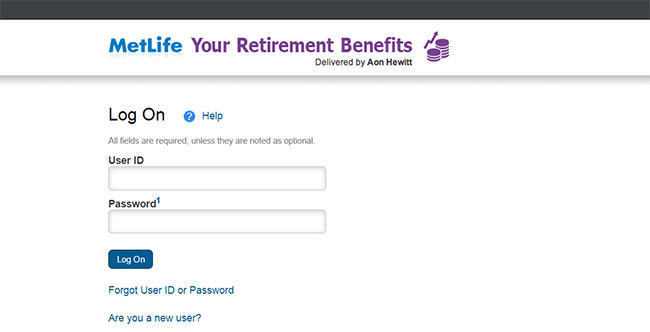
- User ID
- Password
- Password Hint
- Security Questions with Answers
Supplying this information will help protect your information and the confidentiality of your social security number. The security questions are put in place to secure your account so only you are able to enter your account. Also they are put in place if you ever misplace your User ID or forget your password. You will be asked these questions to re-gain entrance into your personal account.
If you need further assistance completing the registration form you can click the “Help” question mark located at the top to view FAQs. If you have tried the solutions listed and are still unable to access your account you can call the Retirement Benefits Service Center by calling the phone number 1-800-677-5678 during the regular business hours of 8 AM and 6 PM Easter Standard time, Monday through Friday.

9/28/15 Need to send you my signed & dated Metlife Pension Election Authorization. The customer service agent I spoke with today suggested at this late date that I scan it & send it via the website, but I have forgotten my user ID & I am not sure whether my password is case sensitive. Please advise me as soon as possible regarding my user ID & password. Paula A. D