Entering a claim and checking the status on an existing car petition is quick and easy with www.yourcarrentalclaim.com. With this portal you can create an account, file a claim, and check on the status of your filed request all online in one centralized location. To make a report you will need various information on hand such as your Rental Agreement and Contract, Insurance Information, and a Police Report.
Once you have started creating a claim please do not use your Internet browser back button, if you need to edit information on a previous page click the “Go Back” link at the bottom of the page. YourCarRentalClaim.com allows you to save your report and return to it at a later time if you can not complete it all at once. You can use the “Save & Finish Later” feature. This will save the information you have entered for a 72 hour time period. Simply click “Start Claim Report” to begin the proper forms.
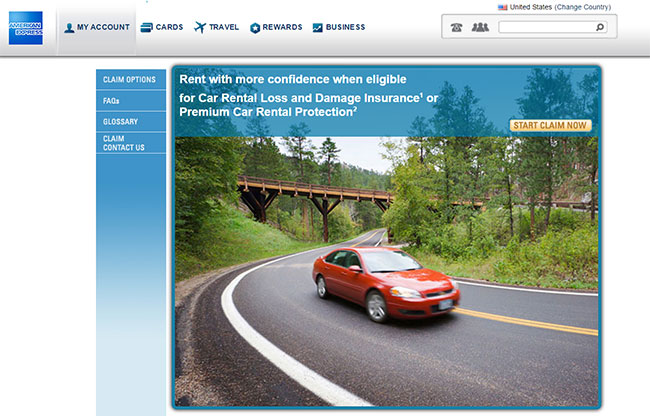
If you need additional information feel free to browse the FAQs page. There are many questions concerning the process that will help when you are filing.
FAQs
- How long will it take to complete the report?
- How do I track the status of my claim?
- Do I need to file a police report for he damage to or theft of the rental vehicle?
- How is a decision on my claim made?
- Will my claim be covered?
- When will I receive a decision on my Claim?
If you have questions or concerns regarding your report and you are unable to find the answers listed online you can contact the Customer Service and Claims Department by calling the phone number 1-800-338-1670. You are able to talk to a representative at Customer Service 24 hours a day, 7 days a week. If you need to contact someone in the Claims Department they will be available to take your call during the business hours of Monday to Friday 9:00 AM – 5:00 PM Eastern Time. Comments or questions can also be emailed to amexcrldp@ufac-claims.com or by mail to Car Rental Loss and Damage Insurance, P.O. Box 94729, Cleveland OH 44101.
